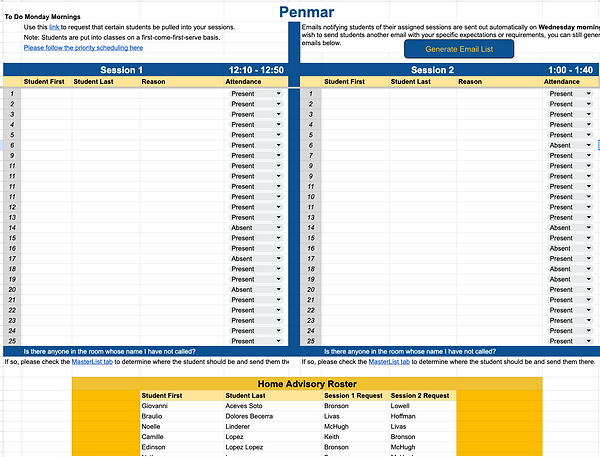The Plan and Execution
Flexible Scheduling System
Key Components
1. Identifying the Need for a New System
Surveys Conducted – We surveyed teachers and students to determine what they needed most from advisory time. The results showed:
-
Students wanted flexible scheduling that allowed them to choose sessions based on academic needs.
-
Teachers needed a way to efficiently schedule students for interventions or required tutoring.
2. Compliance with State Attendance Mandates
Attendance Tracking Challenge – Since students were no longer in regularly scheduled classes during this time, we had to:
-
Design an attendance tracking system that met state requirements.
-
Ensure that teachers recorded attendance accurately for each advisory session.
3. System Development & User Experience
Key Features Developed:
-
Google Sheets System for automated scheduling and real-time updates.
-
Data Dashboard for tracking student assignments and attendance.
-
Student-Friendly Interface that simplified selection and tracking.
-
Teacher Tools to mandate specific students and monitor participation.
4. Establishing Clear Expectations for Staff & Students
Defining Expectations:
-
Teachers: Needed clarity on what they should be doing during advisory sessions—whether tutoring, mentoring, or monitoring independent study.
-
Students: Required training on how to navigate the system, select sessions, and understand expectations for behavior and attendance.
5. Staff Training & Implementation
The system could only be successful if all staff knew how to use it. We provided:
-
Training for office staff on managing attendance and troubleshooting.
-
Workshops for teachers on scheduling students, enforcing expectations, and using data for intervention.
-
Guidance for teachers on training students in the new system.
6. Maintaining the System & Enforcing Compliance
Ongoing Responsibilities:
-
Weekly Updates – Teachers must update their class offerings every week.
-
Mandating Students – Teachers have the ability to require specific students to attend their session.
-
Attendance Enforcement – Teachers are responsible for accurately recording attendance, and administration monitors compliance.
Resource Management


Risk Management & Solutions
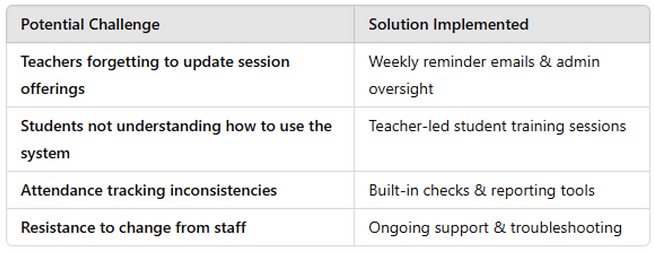
Performance Metrics
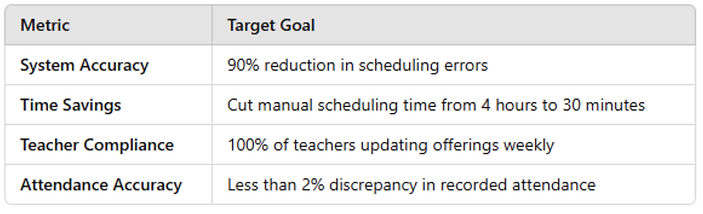
The Program In Action
Step 1: Teachers publish their offerings via a Google Form, which appears here for students to select.


Step 2: Student and teacher requests are collected via Google Forms and filtered into appropriate, available teachers. Each teacher has their own tab in addition to the Master List where all student's schedules can be found.
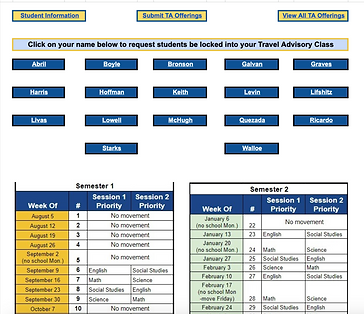
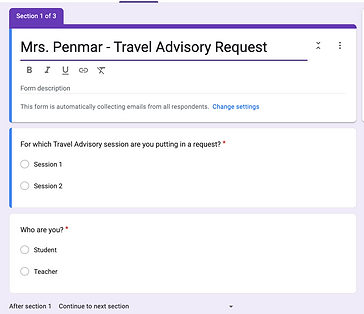

Step 3: Teachers take attendance, which is then reported to office staff to input into the Student Information System.